The Difference Between LAN & WAN
by Leo Vegoda

A LAN is a Local Area Network and a WAN is a Wide Area Network. These terms of art refer to the geographical radius of a network.
Often a WAN will connect branches to a head office. For instance, a head office might be connected to branch offices or shops through a WAN.
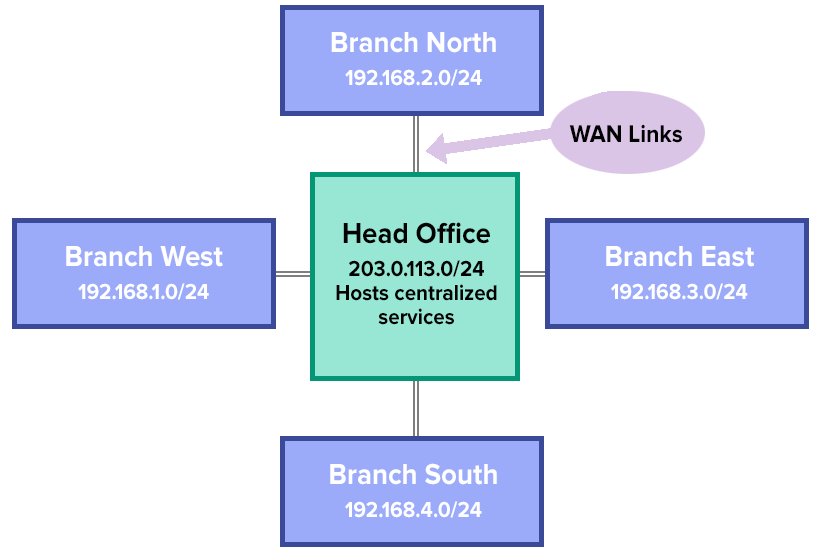
Fig: A hub and spoke network where LANs are connected with WAN links
LAN cabling and protocols are designed to be inexpensive and serve compact campuses of up to 50,000 people. The popular and inexpensive Category 5e network cable standard, for instance, has a maximum segment length of 100 meters (330 feet). WiFi and similar radio networks have a similar radius but its reach varies depending on the materials it must travel through. Heavy rain, stone walls, and foil-backed drywall can all impede radio signals.
WANs generally run over fiber networks. Signals can often travel 30km before they need to be repeated. This makes them more expensive. In many jurisdictions, operators will need to be licensed. Radio WAN links are also possible when there is an uninterrupted line of sight between sites. Operating radio links often requires a specific license.
Localization and IP addresses
IP networks can run over all sorts of underlying networks. But the cost of sending data over a WAN means that most operators try to keep traffic local. And a robust design can keep a local network running when the WAN link is lost.
For instance, a head office might be connected to branches through WANs but have local work stored locally. Synchronizing changes could both reduce network traffic and mean that local services can run when a WAN link goes down. This improves resilience and can lower data transfer costs.
So, most organizations prefer a local network at each site. But whether sites only have WAN links or also have their own internet connections, they will need some IP addresses. These organizations need to record which addresses are used and where, so the network can be configured and maintained. This applies for both private addresses with NAT, and unique addresses.
This information is also important for IT audits, like those required for processing payments.
IP Address Management (IPAM) tools can help you track what addresses you have, where they are, and when they are used.
Manage your own versus buying.
In some cases, building WAN links could be the best approach. But for most organizations, the choice is between buying dedicated WAN links from a local carrier and using various internet VPN technologies to link sites together.
Carrier is an industry term for a provider of high-capacity links used by subsidiary or subscriber networks. Most carriers will present WAN links over Ethernet, so you can plug them into your existing equipment. But many will also sell fibers or wavelengths – like a radio frequency – over those fibers. Organizations that need very high-capacity links might want to investigate buying these less-managed services.
The less complete the service an organization buys is the more opportunity it has to customize its needs. But this comes at the cost of cost. On one hand, buying a service is an operational cost. Owned equipment involves the need to buy, manage, secure, and eventually replace some or all of it.
If you have an internet connection at each site, you could avoid all of this by connecting sites with a VPN service. This is a different kind of service from consumer VPNs. Instead of getting access to offshore streaming content, these VPNs provide a secure connection between sites.
These can be advantageous when no single carrier serves all the locations in questioun. It can be a quick, cheap way to get started but it can be tough to scale. With a lot of sites, using VPNs instead of WAN links could mean complex configuration and routing.
Finding local “carriers” and building LANs
Data centers generally have certain carriers “on net”. Office landlords will generally share this information, and it will often be in a directory in the lobby.
Another approach is to look at carriers in an interconnection database, like PeeringDB. One can search for companies that list themselves as carrier, or a search for data centers and check to see which carriers serve them is possible.
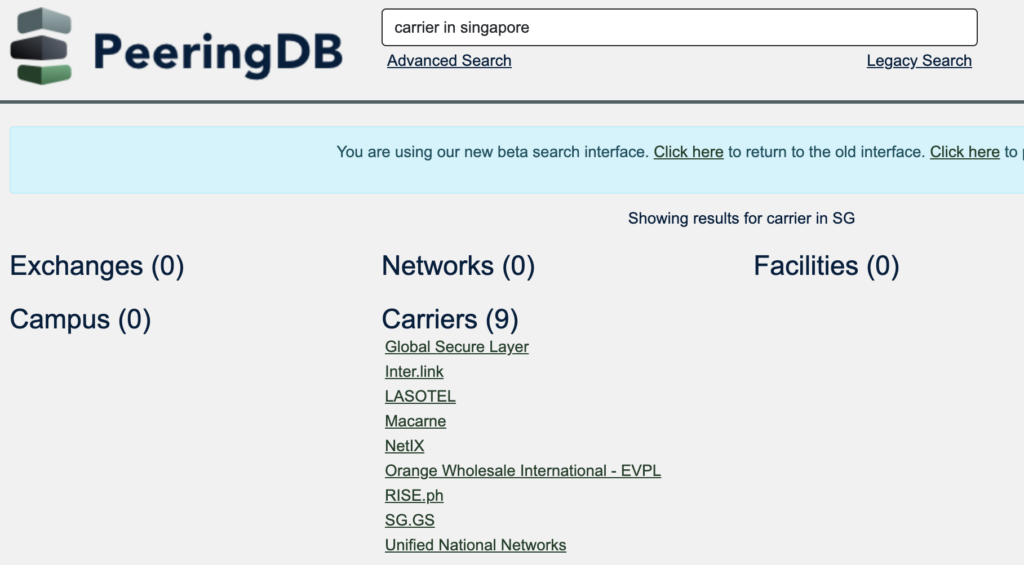
A PeeringDB search for carriers in Singapore
Building LANs has become cheaper because so many devices only need WiFi. WiFi is cheaper to deploy because it requires less equipment and cabling. And where cabling is needed, Power over Ethernet allows devices to get both direct current power and IP network connectivity through a single copper cable. Again, this can cut some cost from LAN deployments by lowering the overall equipment requirement.
Engineers have put a lot of effort into removing the configuration complexity from small networks. They called this “zeroconf” and the protocols they developed are well supported for home and small office networks. Larger LANs still require expert design and equipment vendors offer certifications for their architects.