ARIN-to-ARIN
Transfers for Sellers
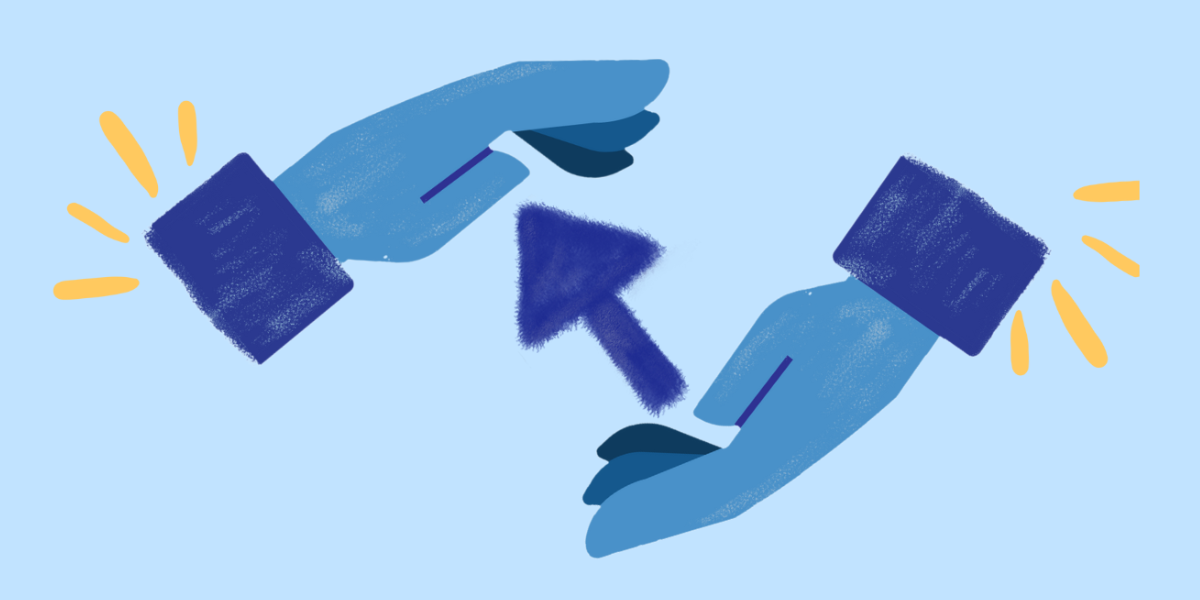
The IP transfer process can be daunting if one is not familiar with the information required by each RIR. A number of reasons drive the detailed requirements for a transfer, including privacy, security and transparency. All reasonable goals, certainly. But in order to satisfy these requests, fairly precise steps must be taken to transfer an IP block between user entities.
Our team has experience in the process. We have successfully completed thousands of transfers and assist buyers on a daily basis. We provide a streamlined transfer process without sacrificing clear communication and procedural accuracy. Not surprisingly, to ensure a fast transfer, client cooperation is key. In order to make transfers more understandable, and therefore comfortable, the following describes the transfer process for IPv4 seller in an ARIN-to-ARIN transfer.
Step 1
1 day
Ensure ARIN account details
ARIN account: Make sure you have access to your ARIN account.
Merger & Acquisition: Check to see if your company has undergone M & A.
Block Listing: Check for announcement, spam, and block listing. Read more on block listing here.
Step 2
1-2 weeks
ARIN Pre-Approval
Submit Pre-Approval Request:
As a source there is no pre-approval transfer. You can submit an 8.3 (or 8.4) transfer without designating a recipient. ARIN will review this as though it were a real transfer.
In this step, you should submit Transfer Fee and Officer Attestation in advance. Download the Officer Attestation Template here.
Note: If you submitted an 8.3 Transfer Request, this block can only be transferred within the ARIN region. Thus, if your block was bought by an RIR other than ARIN, you will have to create an 8.4 Transfer Request later. ARIN will allow the transfer fee to be applied to this new ticket)
Step 3
1 day
Register Account on IPv4.Global
Register Account: Register with us at IPV4.Global. During this step, one of our analysts will review your registration. You may list your block for pre-sale review at the same time.
When registering your account, it is best to provide the following information to gain approval:
- ARIN Org-ID
- Org website
- Proof of your affiliation to your organization
Step 4
1-3 days
Submit Block for Review
Block Review: Once your blocks are submitted, they will be reviewed by an analyst.
If the block is transferable, you will receive an Engagement Agreement (EA) from us for you to review.
The EA includes our terms, commission, and other legal details.
Onboarding: After signing this agreement, you will go through our onboarding process.
During this step, we will see if your block has gone through M&A, discuss pricing strategies, etc.,
Note: Blocks in ARIN are transferable only after they are held for a year after registration
Step 5
~ 1-3 weeks
Transferring IPv4
(1 – 5 days) Await buyer’s payment: Once payment is received, our experienced analysts will serve as liaison between you and the buyer and provide guidance for the entire transfer process until completion.
Submit 8.3 Transfer Request to ARIN: A ticket number will be generated from this submission.
If You Have Pre-Approval:
(1 day) Provide the Hilco your Pre-Approval Ticket Number. Add Buyer’s ticket number to your ticket once received.
(1 day) ARIN will notify you of transfer approval once they approve the ticket on the seller’s side and perform their due diligence.
(1 day) After ARIN performs one final review, they will notify you of the completion of transfer.
If You Do Not Have Pre-Approval:
(1 – 2 days) ARIN will review your request.
(1 – 2 days) ARIN will send you a Transfer Fee Invoice. You will forward this Invoice to our analyst who will pay the transfer fee invoice on behalf of the buyer
(1 – 3 days) Officer Attestation: After reviewing the block and documentation, ARIN will ask an authorized person from your organization to review, sign and notarize the Officer Attestation form.
- You can submit the OA before ARIN requests, to speed up the process.
- You can read more information on this form here.
- Download the Officer Attestation Template here.
(1 – 3 days) After ARIN reviews the OA, they will approve the transfer.
(1 day) After ARIN performs one final review, they will notify you of the completion of transfer.
Step 6
1 day
Transfer Completion
Completion Notice: Our Analyst will notify you that the transfer is complete and announce the release of funds to your account.
Checklist
To help ensure you have all the documents you will need ready before your IP sale, download our Sellers Checklist by clicking here.