RIPE-to-ARIN
Transfers for ARIN Buyers
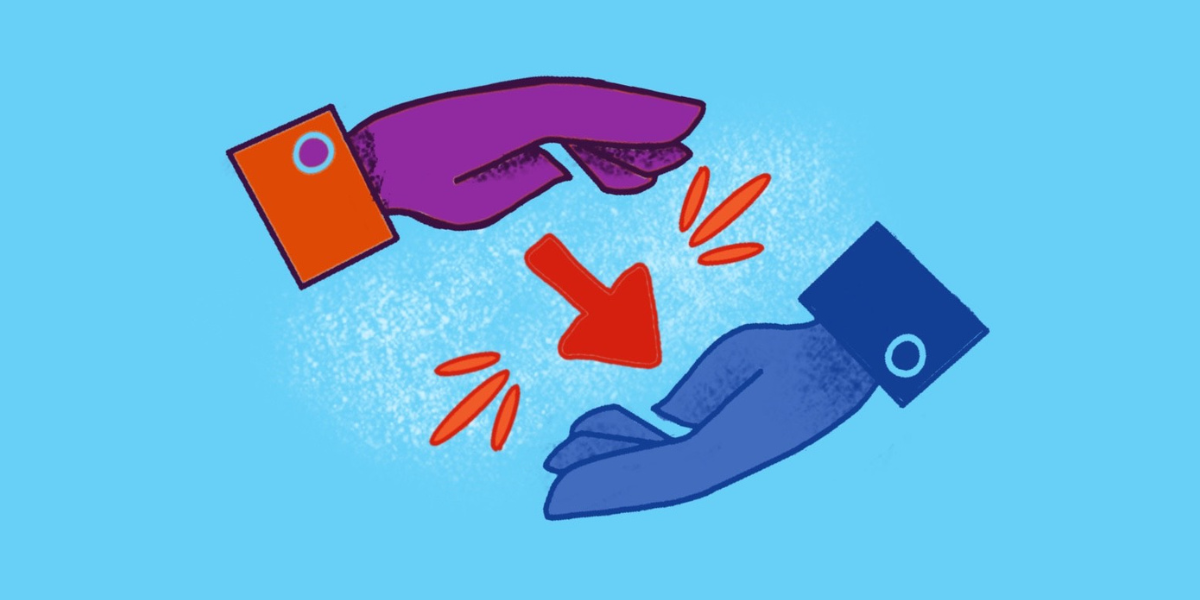
The IP transfer process can be daunting if one is not familiar with the information required by each RIR. A number of reasons drive the detailed requirements for a transfer, including privacy, security and transparency. All reasonable goals, certainly. But in order to satisfy these requests, fairly precise steps must be taken to transfer an IP block between user entities.
Our team has experience in the process. We have successfully completed thousands of transfers and assist buyers on a daily basis. We provide a streamlined transfer process without sacrificing clear communication and procedural accuracy. Not surprisingly, to ensure a fast transfer, client cooperation is key. In order to make transfers more understandable, and therefore comfortable, the following describes the transfer process for IPv4 buyers in an RIPE-to-ARIN transfer.
Step 1
1-3 days
Create an ARIN account
Register your ARIN account: Prior to purchasing IPv4 for your organization, you should make sure to have a registered account in your local regional internet registry (RIR).
To discover if you have a registered account, please go to whois.arin.net, and type your company name with asterisks side by side.
For example, if your company name is ‘Hilco IP Services, LLC’, please type *Hilco IP Services, LLC*
Create an Org-ID: This is the identifier unique to your organization.
Visit Creating an Org-ID on ARIN’s website for information on how to create and manage Org IDs.
You will be asked to enter a Point of Contact (POCs) such as Admin or Tech for your organization.
You will also be asked to provide a signed Registration Service Agreement by an authorized person at your organization.
Note: Please make sure the Org. Name registered on this account matches that of the legal name on your Company Registration Paperwork with your local Chamber of Commerce. Changing organization names or getting a new Org-ID after the purchase of the block will drastically delay the transfer process.
Step 2
1-2 weeks
ARIN Pre-Approval
Submit Pre-Approval Request:
If this is your first-time purchasing addresses, ARIN will request justification information for your 24-month IP addressing needs.
See instructions on how to submit the Pre-Approval Request here.
We advise that you review ARIN’s Quick Guide to Requesting Resources before filling out the justification form.
Click here to see Example Justification Form.
(Pre-Approval Validity: 2 years)
Note: Once the two years are up, you will need to file for justification once more to maintain pre-approved status.
Step 3
1 day
Register Account on IPv4.Global
Register Account: Register with us at IPV4.Global. During this step, one of our analysts will review your registration. If all checks out, our analyst will reach out for Buyer in-take.
When registering your account, it is best to provide the following information to gain approval:
- ARIN Org-ID
- Org website
- Proof of your affiliation to your organization
- Company Registration Paperwork (most recent)
Step 4
~ 1-3 days
Set Up Vendor Purchase Order between your organization and IPV4.Global
Set up Vendor Account: During this step, we provide your accounts payable team with any information/documentation they may need to set up payment to us.
To get started, please reach out to one of our Transfer Analysts or contact us through our Contact Us forms.
As agents, we hold the funds in our Escrow until the addresses are completely transferred to our recipient ensuring the security and reliability of our transfers.
Once the block is successfully transferred to the recipient’s ARIN account, we will release the funds to the seller.
Note: It is extremely important that this step is done before the purchase of the block on our site, as late payment could severely impact the transfer process leading to delays or cancellations.
Step 5
~ 1 week
Purchasing IPv4
(1 – 5 days) Once you place your purchase, a transfer analyst will reach out to you to begin the payment process and will serve as a liaison between you and the seller throughout the entire transfer.
On the invoice generated by our platform, you will be given the option to remit payment into escrow via wire transfer, ACH, and Escrow.com. Purchases under $30,000.00 USD can be paid by credit card.
Note: Payment deadline is 5 days after block’s sale ends.
Submit 8.4 Transfer Request to ARIN. A ticket number will be generated from this submission.
If you have Pre-Approval:
(1 day)
– Provide Hilco your Pre-Approval Ticket Number & your most recently retrieved Company Registration Paperwork.
– Submit Seller’s information to ARIN
This information will be provided to you by your assigned analyst.
If you do not have Pre-Approval:
(1- 2 days) Submit 8.4 Recipient Transfer Request: ARIN will review your request and you will receive an 8.4 ticket number upon submission. Please forward this ticket number to your assigned analyst along with your most recent Company Registration Paperwork.
(1 week) Justification: You will need to provide a reason for the need of this block. Please see Step 2 for details.
Step 6
~ 1-2 weeks
Await RIPE
(~ 1 week) The seller will submit their transfer request to RIPE and RIPE will work with the seller to collect the necessary documents required to approve the transfer of the prefix.
(1 day) ARIN will notify you of the transfer once they get notified of the transfer approval from RIPE.
(1 – 3 days) Officer Attestation: After reviewing the block and documentation, ARIN will ask an authorized person from your organization to review, sign and notarize the Officer Attestation form.
Note: IPv4.Global provides an in-house e-notary service at no cost to you, so you may request this service from your assigned analyst if neccessary.
(1 day) ARIN will invoice a transfer fee dependent on the block size. Once paid for, ARIN performs one final review, they will notify you of the approval of the transfer of the block.
(1 day) After ARIN performs one final review, they will invoice a transfer fee dependent on the block size. Once paid for, they will notify you of the approval of the transfer. ARIN will contact RIPE to agree upon a mutual date to update their registries and complete the transfer.
Note: Please refer to the ARIN Transfer Fee Schedule for the transfer fee.
Step 7
~ 1 day
Transfer Completion
Completion Notice: Our Analyst will notify you that the transfer is complete and announce the release of funds to your account.