APNIC-to-APNIC
Transfers for APNIC Sellers
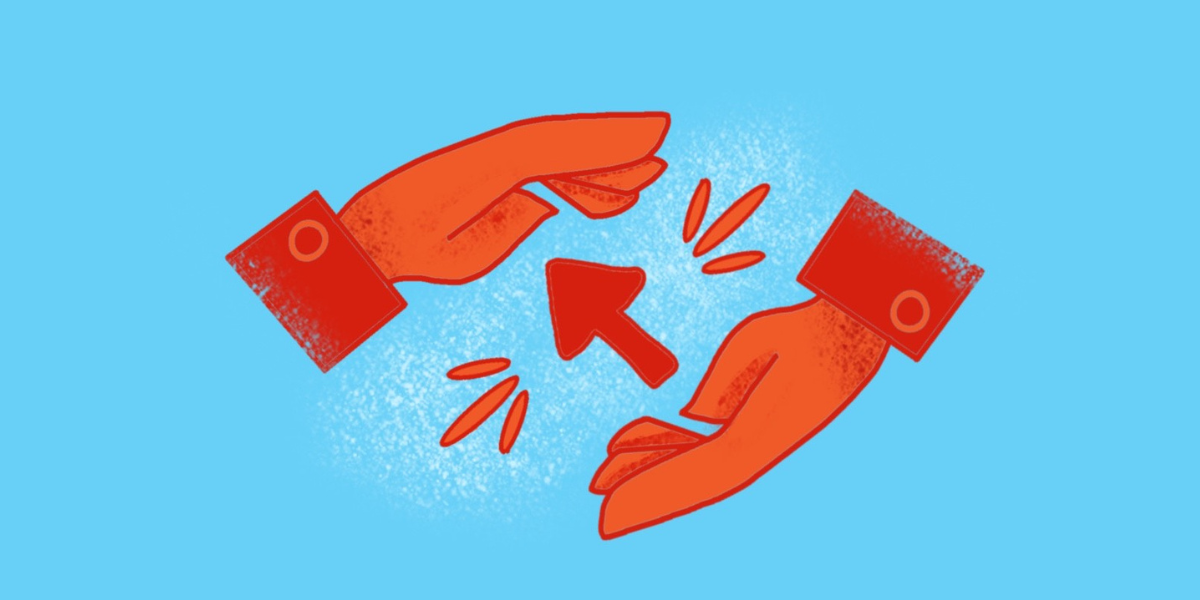
The IP transfer process can be daunting if one is not familiar with the information required by each RIR. A number of reasons drive the detailed requirements for a transfer, including privacy, security and transparency. All reasonable goals, certainly. But in order to satisfy these requests, fairly precise steps must be taken to transfer an IP block between user entities.
Our team has experience in the process. We have successfully completed thousands of transfers and assist buyers on a daily basis. We provide a streamlined transfer process without sacrificing clear communication and procedural accuracy. Not surprisingly, to ensure a fast transfer, client cooperation is key. In order to make transfers more understandable, and therefore comfortable, the following describes the transfer process for IPv4 sellers in an APNIC-to-APNIC transfer.
Step 1
1 day
Ensure APNIC account details
Make sure you have access to the APNIC account of your Corporate Contact and Secondary Contact. Click here to view the transfer requirements in detail.
Merger & Acquisition: Check to see if your company has undergone M & A.
Block Listing: Check for announcement, spam, and block listing.
Step 2
~ 1 day
Register Account on IPv4.Global
Register Account: Register with us at IPV4.Global. During this step, one of our analysts will review your registration. You may list your block for pre-sale review at the same time.
When registering your account, it is best to provide the following information to gain approval:
- APNIC Org-ID
- Organization’s website
- Proof of your affiliation to your organization
Company Registration/Incorporation Paperwork (most recent)
Note: If we are not able to approve your account with the information already provided, we will reach out to confirm your details.
Once your registration is approved, an Engagement Agreement will be sent out via AdobeSign to be reviewed and signed by an authorized signatory. The EA includes our terms, commission structure, and other legal details.
Step 3
1-3 days
Submit Block for Review
Block Review: Once your blocks are submitted, they will be reviewed by an analyst. An Engagement Agreement (EA) will be sent to your email through Adobe Sign to be reviewed and signed. If there are any questions about the transferability of your block, we will contact you to request more information.
The EA includes our terms, commission, and other legal details.
Onboarding: After signing this agreement, you will go through our onboarding process.
During this step, we will see if your block has gone through M&A, discuss pricing strategies, etc.,
Note: 103/8 addresses are transferable only after they are held for five years after delegation.
Step 4
~ 1-3 weeks
Submitting IPv4 Transfer Request
(~1 – 5 days) Once a block is purchased, buyers have 5 business days to remit payment into escrow. Once payment is received, our experienced analysts will serve as liaison between you and the buyer and provide guidance for the entire transfer process until completion. The funds will remain in escrow until the completion of the transfer.
(~1 day) Request Transfer in MyAPNIC.
- Go to your Resource Manager tab,
+ select Resource Transfer & Return
+ select Transfer Resources Into Another Account - Please fill in the Transfer Resources Into Another Account Form.
Both the source and recipient will receive a notification from APNIC upon submission. Read instructions on the APNIC-Transfer Guide for details.
Note: APNIC to NIR: If you are in APNIC and the buyer is in a NIR, you will need to email a completed transfer template to admin@apnic.net. Once received, APNIC will email you a ticket number.
NIR to APNIC: If you are in an NIR, you will need to contact your NIR to begin the transfer. Your NIR will submit the transfer form to MyAPNIC using a completed transfer template.
Step 5
~ 1 – 2 weeks
Transfer Process
- Await recipient to accept the transfer.
- APNIC Registration Services Team (Hostmasters) approve the transfer and invoices the recipient account for the transfer fee.
- Once the transfer fee is paid, APNIC will transfer the resource and update APNIC Whois Database records.
- APNIC will notify both source and recipient accounts that the transfer has been completed.
Step 6
~ 1-3 days
Transfer Completion
Completion Notice: An analyst will notify you that the transfer is complete and the funds will be released within the next few business days.