
About ReView
ReView is a first-of-its-kind IP address audit tool. It is a free tool from IPv4.Global working with 6connect.
A detailed inventory of IP addresses can be time consuming and tedious. ReView enables network operators and administrators to quickly and easily gain visibility of their IP address utilization. It allows users to understand how their IP addresses are allocated and assigned.
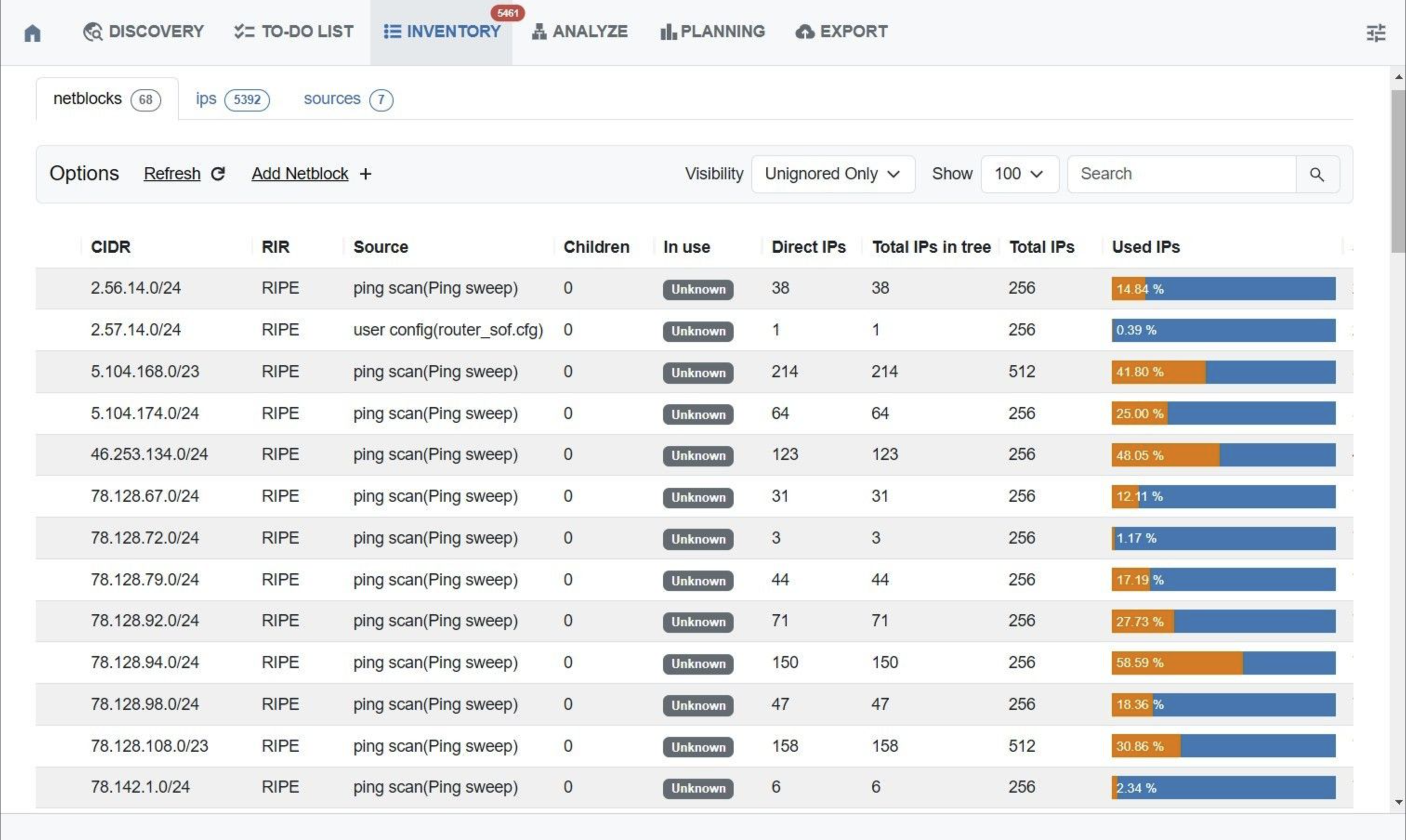
An inventory report showing /23 and /24 blocks and their percentage of utilization (orange areas).
The Challenges
IP address management can get complicated over time. For example:
- A merger or acquisition adds address blocks of unknown provenance;
- Network deployments were inefficient;
- Cancellations or changes in demand reduce the need for IP addresses in some network segments;
- Patchwork assignments create gaps in allocations;
- Multiple IPAMs exists;
- Records have not be well maintained.
The Solutions
Incomplete and/or manual IP address management often results in increased risk of service interruptions, creates potential security risks, and makes updates to the network more time consuming. To correct many network flaws, ReView delivers the information needed to optimize efficiency and unlock cost savings.
Intuitive Navigation
The ReView homepage includes graphical and informational status tiles to guide you through the auditing process. This includes Hilbert Curve visualizations for more insights into the network under audit.
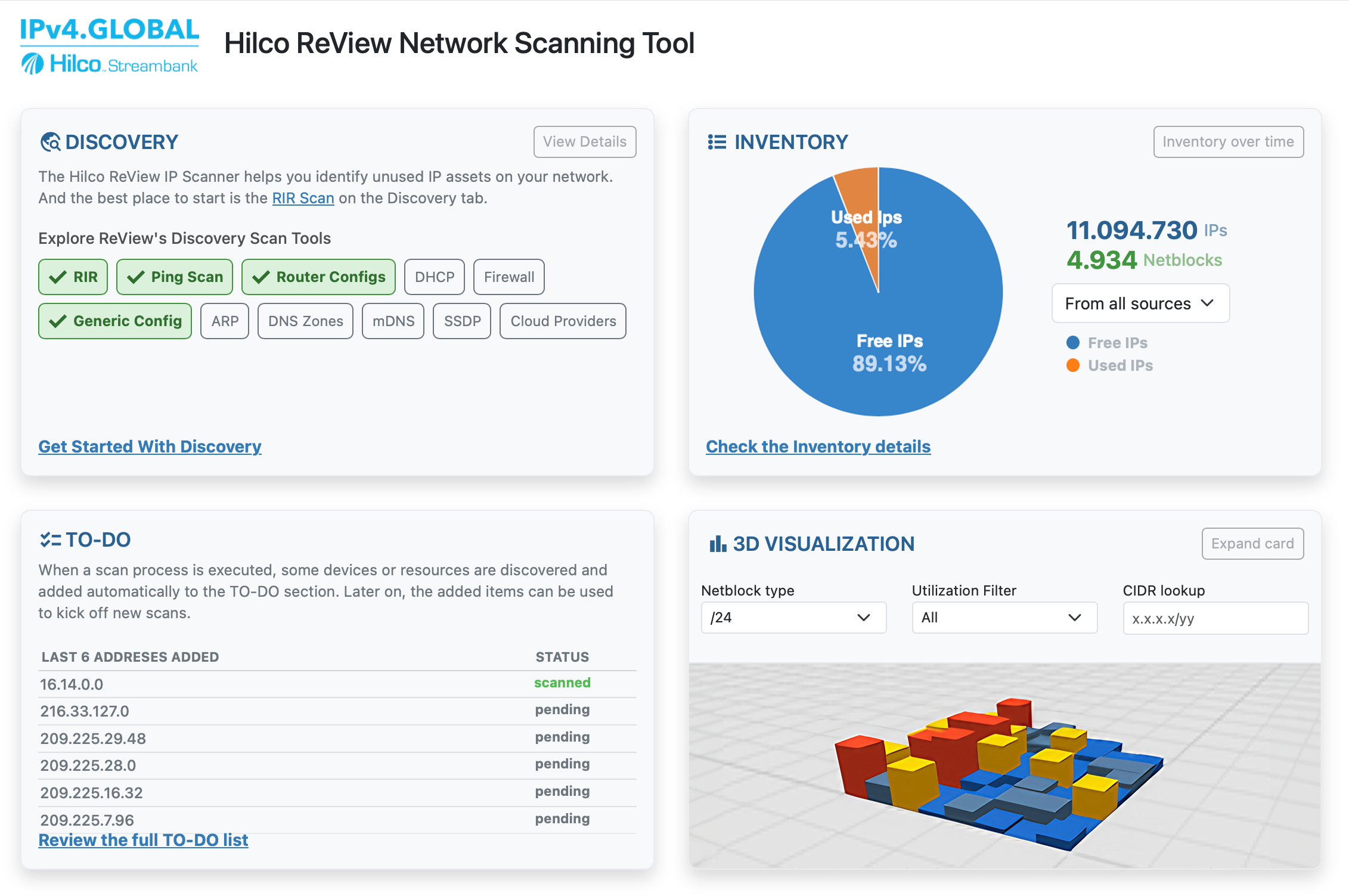
The home page.
Efficiency
ReView lets network managers discover exactly how their address blocks are used, allowing them to renumber if necessary, so they can more efficiently plan to acquire new space or divest unneeded blocks. This aggregation can improve routing convergence time. It can also put similar devices in similar subnets so security policies can be sensibly applied.
Download ReView Free
To perform an IP address audit using ReView, users just need to enter name, company, and email address. A link to download will be sent in email, where users can choose Windows, Apple, or Linux versions. Details and documentation are available below.
Downloading ReView
Once your submission information below is submitted, you’ll be sent an email with a link to download ReView.
That link will take you to a page with operating system options, Windows, Apple, and Linux. Simply download the appropriate app and run it locally.
Financial Benefits
A ReView address audit delivers more than efficiency. Address consolidation avoids unnecessary purchases of new addresses and often reveals hidden, unused IPv4 address blocks which can be monetized.
Security Controls
ReView allows users to control the exposure of their network information to the tool so that sensitive, proprietary and high-value data is secure. Users can:
- Upload configuration files after removing all sensitive data (such as passwords);
- Allow SNMP read-only access – or create a read-only account – and list devices to extract network information;
- Access only devices or configurations specified by the user;
- Keep data local.
A Thorough Examination
The analysis takes into account multiple data touchpoints depending on what is made available. This includes standard network scanning through a variety of protocols, along with more detailed metadata gathering through config file parsing, SNMP, ARP and others and so includes routers, switches, firewalls, and load balancers, DHCP servers and DNS servers. The result is a customized “To-Do” list based on your actual data that feeds not only the IP address utilization, but the suggestions and planning for renumbering opportunities.
Cloud Providers
Cloud providers (AWS, Google Cloud, Azure and VMware vCenter) can be included in discovery scan options so users can analyze their IP use (owned or rented) on these providers.
Security
In addition to the extensive controls described above, ReView runs as local software – not a cloud application. So, no data is shared with IPv4.Global, 6connect or any other entity.
Documentation & User Guide
For the ReView User Guide, click GUIDE.
For the ReView Documentation, click DOCUMENTATION.